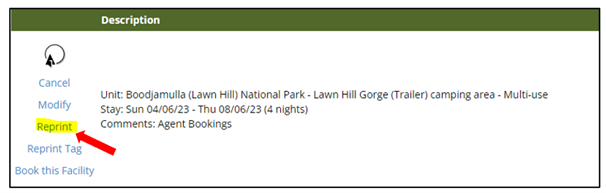Reprint tax invoice
To reprint the confirmation receipt or tax invoice, login to your account following the above instructions. Select the required booking via the All Bookings tab. On the left side of the permit, click on Reprint to open a copy of the confirmation receipt/tax invoice.
Note: if you do not see the print preview screen it may have been blocked by your internet settings or pop up blocker.