Purchase a Vehicle Access Permit
Watch a video on how to organise a vehicle access permit.
Please go to www.qld.gov.au/camping and click on LOGIN on the landing page.
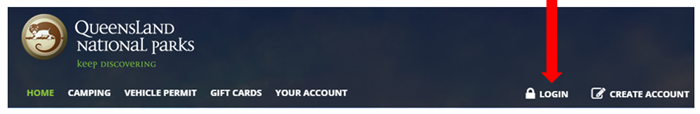
To purchase a Vehicle Access Permit, please select VEHICLE PERMIT from the menu bar.
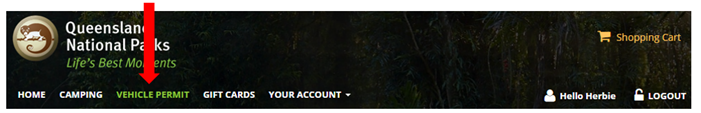
1. Click on the Recreation Area you wish to visit.
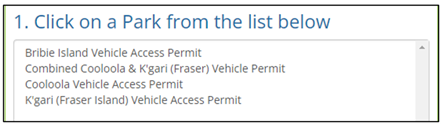
2. You will now see the durations and costs for the permits available for the park you have selected. Make your selection from this drop down menu. Note: the duration and cost of Vehicle Access Permits varies from park to park.

3. Enter the date you require the permit to commence. Note: this field will always default to ‘today’s date’.

4. Enter your vehicle registration number.
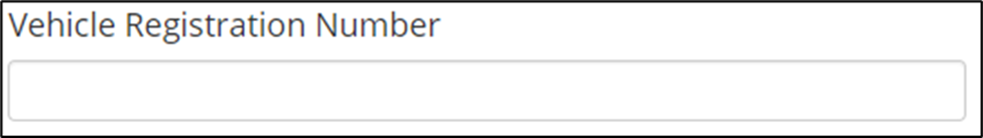
5. Confirm your vehicle registration number.
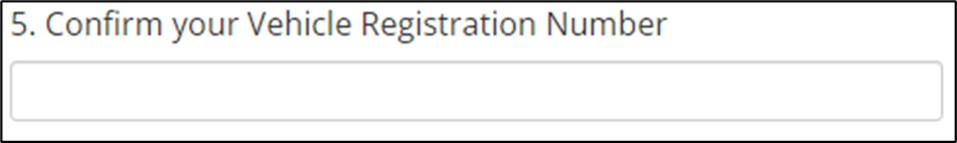
6. Read and click the box to accept the Vehicle Access Permit Requirements listed below then click on Add to Cart to proceed to Shopping Cart.
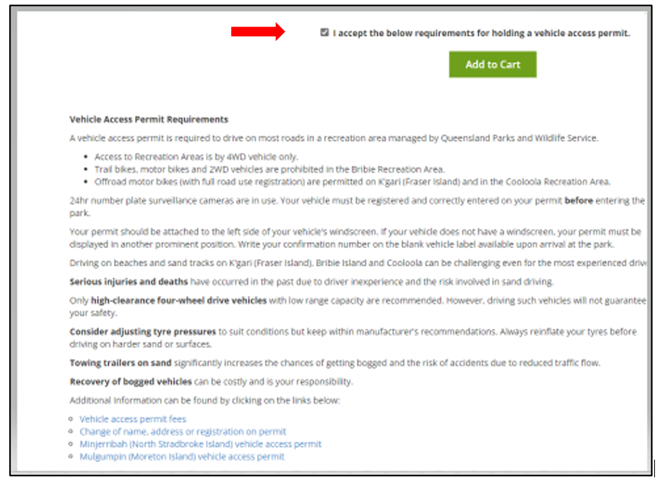
7. If the information in the Shopping Cart is correct, please click the Terms and Conditions box then click on Go To Checkout to proceed with the payment page. To purchase another Vehicle Access Permit or camping permit, click on Continue Shopping. If you do not wish to proceed with the booking at this time, click on Empty Cart.
8. A Reservation Confirmation email will be sent to the email address you have on your customer profile. This email will have attached your transaction receipt and copy of your permit.