Modify a Vehicle Access Permit
To modify a vehicle access permit, please select YOUR ACCOUNT > Purchases and click on All Bookings from the menu bar. Scroll down to locate the permit you wish to modify.
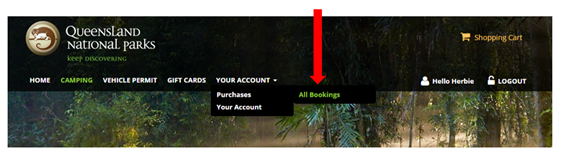
1. Located on the left side of the permit information you will see the following list of options.
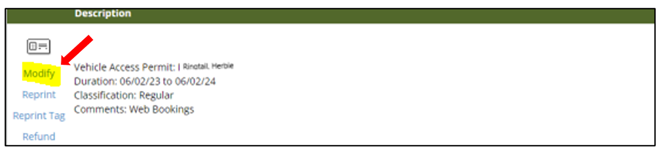
2. Click on Modify to proceed to the Modify Vehicle Access Permit page. On this page you can - Modify the Effective Date (start date) of your permit.
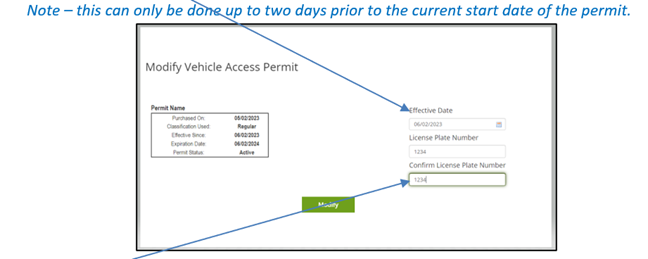
Modify the License Plate Number (vehicle registration number).
Note: this can only be done up to and including the commencement of your permit.