Modify a camping booking
Watch a video on how to modify an online camping booking.
NOTE: Modifications can be made to your camping bookings subject to the following conditions:
- If you are adding people or days, a modification can be made anytime even once the booking has commenced.
- If you are reducing the number of people or days, a modification can only be made up to two (2) full calendar days prior to the commencement date of the permit. For example, if a booking is due to start on a Saturday, the last day you would be able to modify this booking down would be midnight Wednesday.
To modify a camping booking, please select YOUR ACCOUNT > Purchases and click on All Bookings from the menu bar. Scroll down to locate the booking you wish to modify.
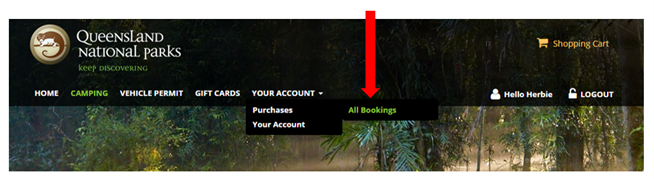
1. Located on the left side of the permit information you will see the following list of options.
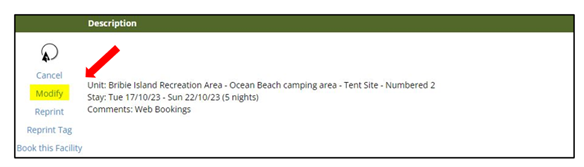
2. Click on Modify to proceed to the Booking Details page. From here you will be able to modify any component of your booking subject to availability.
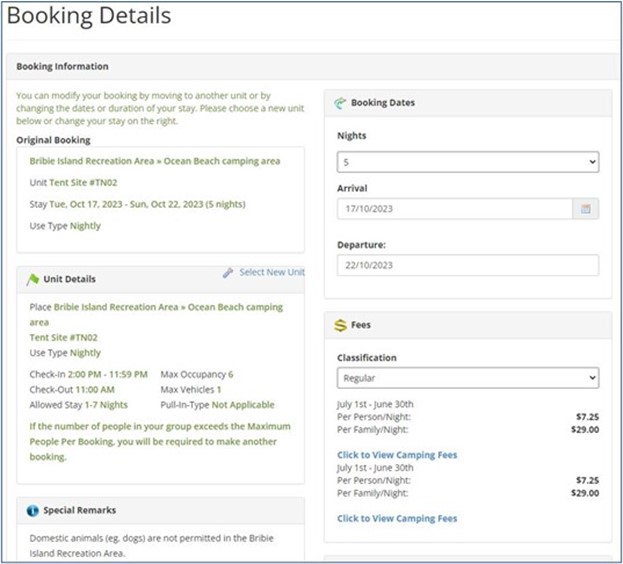
Note: depending on where the booking is for and the type of modification you are making, you may need to re-add the number of people on the booking and/or the vehicle details.
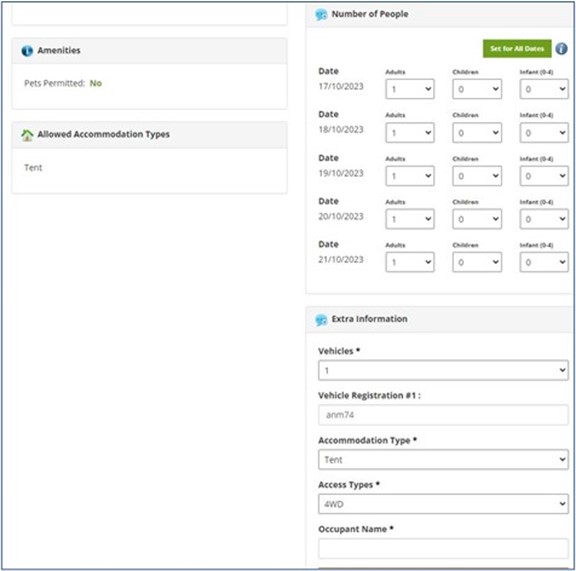
3. Once you are happy with the modification/s, click on Book Site, and proceed to the Shopping Cart and then Check Out to finalise the transaction.