Make a camping booking
Watch a video on how to make an online camping booking.
To make your booking please complete the steps above and locate the site / date you wish to book. Once you have progressed to the Booking Details page you will be able to amend the following:
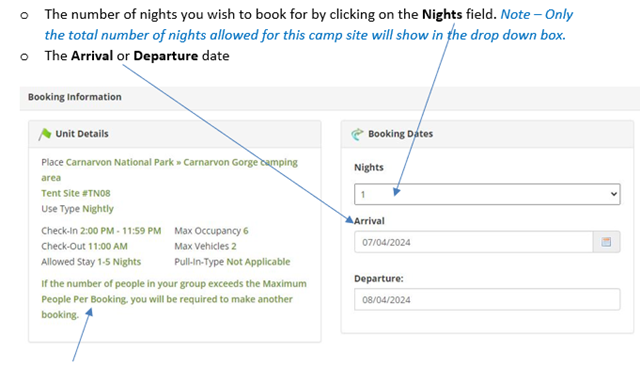
The Unit Details box contains information about the site you have selected including the site number if this is a Numbered camping area.
1. Complete the required information in the Number of People fields by either adjusting the numbers in each box or amending the top line only and clicking on Set for All Dates
Note: only the total number of people allowed in this site will show in the drop-down box.
2. Complete the required information in the Extra Information fields.
Note: only selections available for this camp site will show in the drop down box. For example – if the site is only suitable for a Tent and can only be accessed by 4WD, these will be the only options displayed.
3. Click on
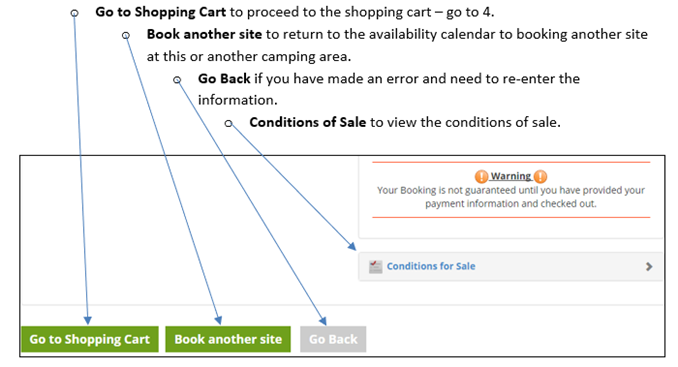
4. If the information in the Shopping Cart is correct, please tick the Terms and Conditions box then click on Go To Checkout to proceed with the payment page. To return to the availability search, click on Continue Shopping. If you do not wish to proceed with the booking at this time click on Empty Cart.
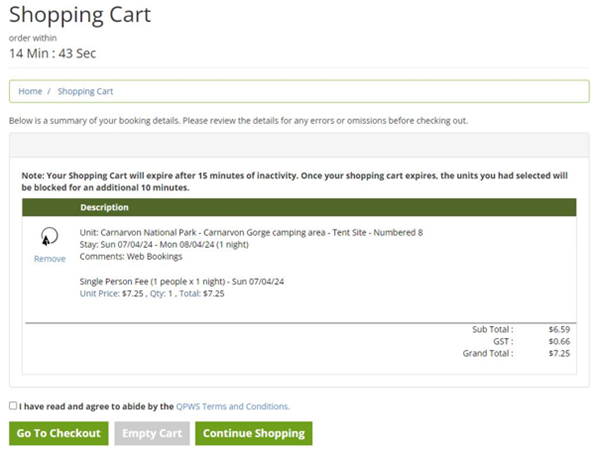
5. On the Secure Payment Processing page we encourage you to pay for your booking using the Gift Card or Credit Card options or a combination of both.
- If you are making payment using a Gift Card, please enter your Gift Card Number and the amount you wish to use from the gift card then click on Process.
- If you are making payment using a Credit Card please enter your Credit Card details and billing address.
- If you are making a combination payment please complete the Gift Card information first (do not click process) and then enter in the Credit Card details and click Complete.
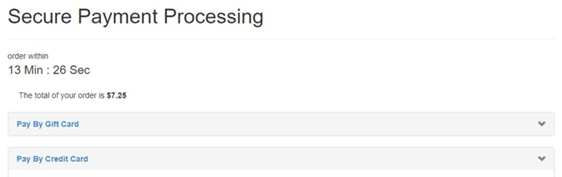
6. If you paid by gift card the next screen you will see will be the booking confirmation / permit number.
7. If you paid by credit card or a combination of credit card and gift card, check the details on the next screen then click on Make Purchase to complete the transaction and receive your booking confirmation / permit number.
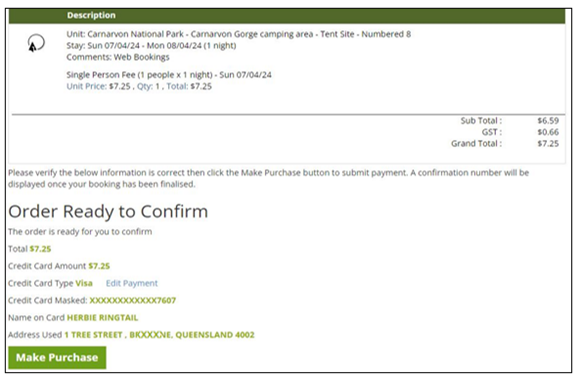
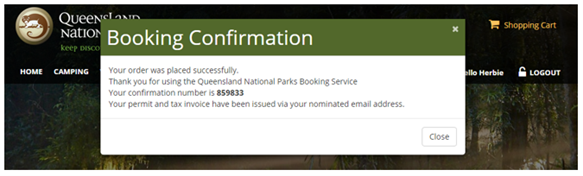
8. A Booking Confirmation email will be sent to the email address you have on your customer profile. This email will have attached your transaction receipt and copy of your permit.