Check availability
To check availability and/or make a camping booking, please select CAMPING from the menu bar. Note – You do not need to be signed in to check availability of a camping area.
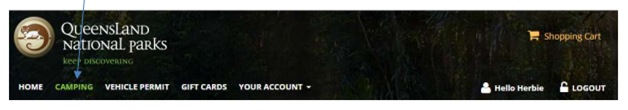
There are a number of options to search for camping availability for a desired location.
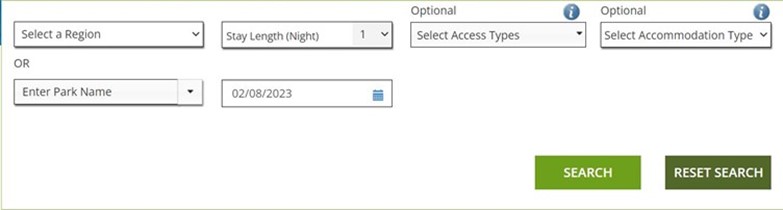
1. If you do not know the name of the camping area or park, please select one of Queensland’s thirteen Tourism Regions.
![]()
If you know the name of the camping area or park you wish to stay at, please enter this into the Enter Park Name field.
![]()
2. Enter the Stay Length (nights) (the number of nights you wish to stay).
Enter the Date you wish to commence your stay. There are also two other optional search fields you may wish to use to narrow down your search however they are not necessary.
Click on the SEARCH button to proceed to the next page.
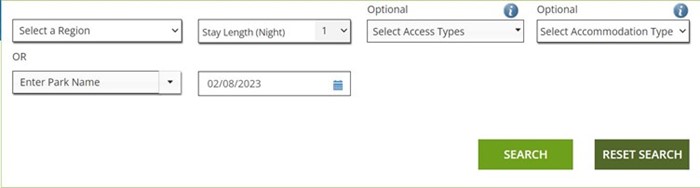
This page will show all the camping areas in the Park you have selected. Other information is also available on this page including:
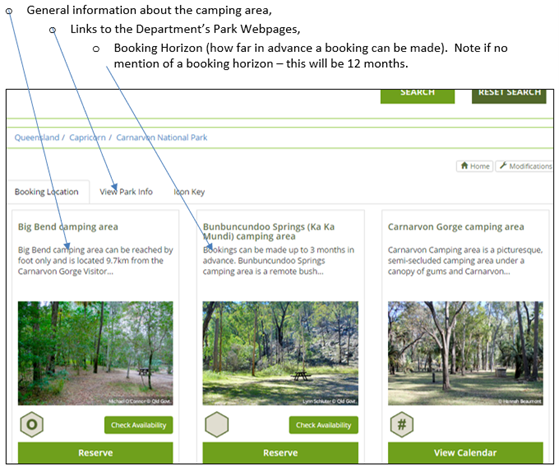
3. Click on Check Availability or View Calendar to progress to the availability calendar.
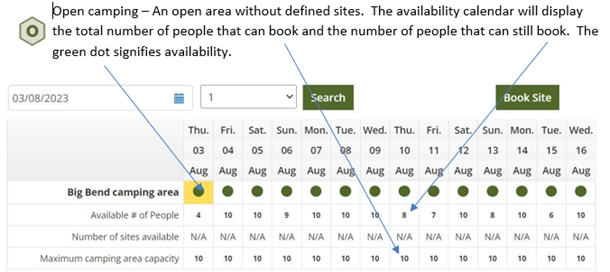
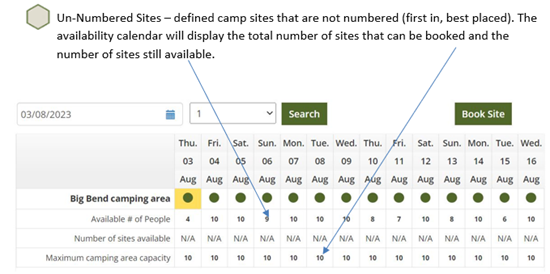
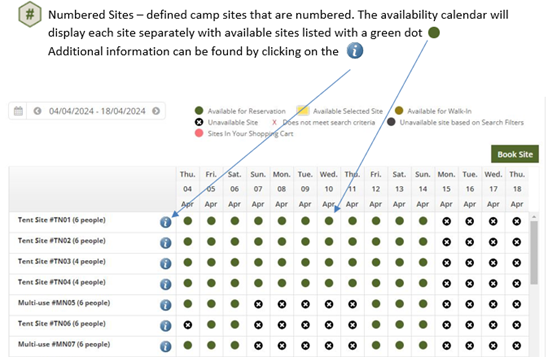
If you are ready to proceed with your booking, click on the site you require then click on Book Site to progress to the Booking Details page. Note: if you are not already signed into your account you will be prompted to do so at this point.